LR is an invaluable time-saver if you ever need to go back and change something to a photo. Also a great organizational tool. If you level/crop your photo in LR, then export out to PS to finish processing, but decide later on that you want a cooler WB (or some website says you have yellow tint

), you can just go back to LR and just tweak the WB...no need to level/crop your photo again - everything is stored as a non-destructive history state. Or, if you're uploading to A.net/JP, and they say the photo needs slight CCW rotation, you can go in and see the angle of your previous attempt, and just dial in a new number. I think once you start using and get the hang of it, you won't know how you survived without it :) I always export from LR to PS for some of the finishing touches, including sharpening and NR.
What Cary said.
If I had to get rid of either photoshop or Lightroom, photoshop would be gone so fast it wouldn't know what hit it.
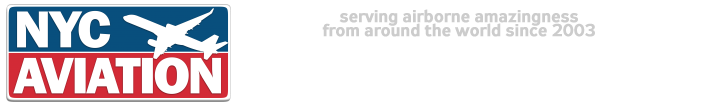






 Reply With Quote
Reply With Quote
 ) but quickly realized that PS is far superior for various reasons. I'm sticking to LR for the beginning of my workflow because that giant PS Camera Raw window is unappealing to me... LR offers me more comfort in that aspect.
) but quickly realized that PS is far superior for various reasons. I'm sticking to LR for the beginning of my workflow because that giant PS Camera Raw window is unappealing to me... LR offers me more comfort in that aspect.













Bookmarks