While at airshow this year I had the task of taking a few shots for the Warrior Demo Team. The problem was it was sunset on Sunday and my feet hurt so bad I could not run. I shot as the sun was going down and needed a 10 second shutter. The problem was that my 2 flashes take 8 seconds to recycle. That left me with only enough time to flash 1 airplane! The key is you can take 1 picture flashing 1 aircraft and a second picture of the second aircraft. In Photoshop, put the two photos together and choose blend mode LIGHTEN. POP, the image looks as if you had more help with more flashes!
In this shot below I popped the airplane, then in the second shot I popped the truck and then I popped my friend. 3 shots for one image or I would have needed 6 flashes and more friends to hold the flashes.
Just trying to create inspiration.... Any takers to try this type of photography?
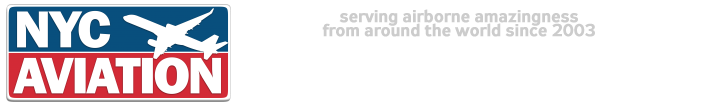








 Reply With Quote
Reply With Quote




Bookmarks