Greetings,
No matter which of the (3) metering modes I use on my Canon EOS D60 … my images almost always need post-production … almost always to lighten underexposed images. And my exposure compensation factor is always set at +1.0!
I’m asking this for a collective response … cropping aside … what % of your digital images require exposure post-production? I‘ve noticed that a number of uploaded images to these forums are a tad underexposed.
So maybe I’m not the only one with this problem? Thanks.
Mike (shamrock838)
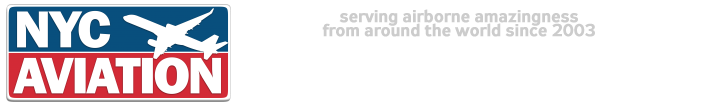





 Reply With Quote
Reply With Quote



Bookmarks