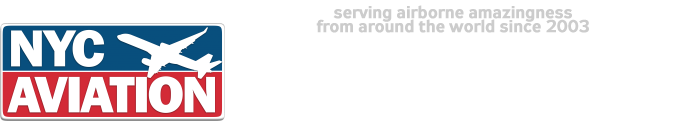JPEG is one of the most popular image formats in use today. Much of its popularity is due to the fact that JPEG is a “lossy format”, meaning it conserves file size through an algorithm that trims off extra data, or photo detail, where it deems the most inconspicuous and the least likely to be noticed. Whenever a JPEG image is saved, the actual file size of the JPEG file is considerably less than the “raw” data of the image.
Generally when saving in JPEG, the user can control how much the algorithm “shaves” off, varying from high detail and larger file size, to low detail and smaller file size. When a file size is heavily constrained, artifacts may result, which are visible defects in the image, due to the aggressive compression by the algorithm to reach the target file size.
Examples

Low detail JPEG (4.67KB) compared to a high detail JPEG (81.31KB)
Some photo hosting sites online will re-compress your image after you upload it. Sometimes changes may be unnoticeable, but minute details in images can be compromised when JPEGs are re-compressed. Personally, I first noticed when uploading photos onto Flickr. I usually check over my submissions once they finish uploading, and noticed one of my images contained JPEG artifacts. Unaware of Flickr’s JPEG re-compression, I was baffled. I went back and checked the original edits, and none of them had any of the same defects as the one on my page on Flickr. I then checked the file sizes of each image, comparing the online image to my original edit, stored on my computer. The image on Flickr was the same resolution, but its file size was significantly smaller.
It appears pBase does not alter photos at all. SmugMug only compresses files if they are over 24 megabytes in size.
Raw file size is an easy way to test if your image was altered after upload. If file size is different between an uploaded image and its result on a site, that usually means it was re-compressed. To check, find the size of the image with image properties, or image info, depending on your web browser.
Some sites may explicitly state that they do not alter images after uploading, but when that information is not available, a file size test should be done.
Have you noticed the phenomenon on any other sites? Tell us about it in the comments below.