Hey guys I have a quick question.
Right now I have 2x 1TB hard drives in a RAID 1 array to store my photo's and some other essential stuff. As it is getting full I plan to pop in 2x 2TB hard drives in a RAID 1 array to add more room.
One of my concerns is that if a catastrophe happens such as fire or theft all of my stuff would be gone.
I'm thinking about doing off site backups (2-3 different locations) but with 1TB drives at $60 a pop and 2TB drives at $99 a pop it's getting too costly for my budget. I can buy around 3x 500GB hard drives plus all the necessary hardware (PCI-E eSata card, eSata HDD docking station, shock proof cases ect;) for around $200. I do have a problem though. 500GB might not be enough space so I looked at compression programs like WinRAR and 7-Zip and their compression level did not fit the bill so I looked at imaging programs like Ghost and I'm still unsure whether 500GB is enough. So does anyone know of a utility that would let me heavily compress my photographs for back up? Also if someone has a better cost effective idea please let me know!
Thanks!
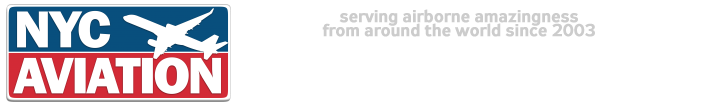






 Reply With Quote
Reply With Quote









Bookmarks