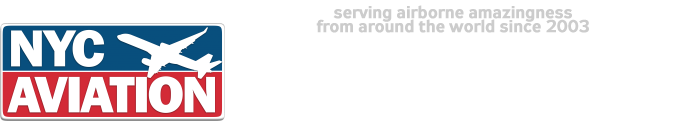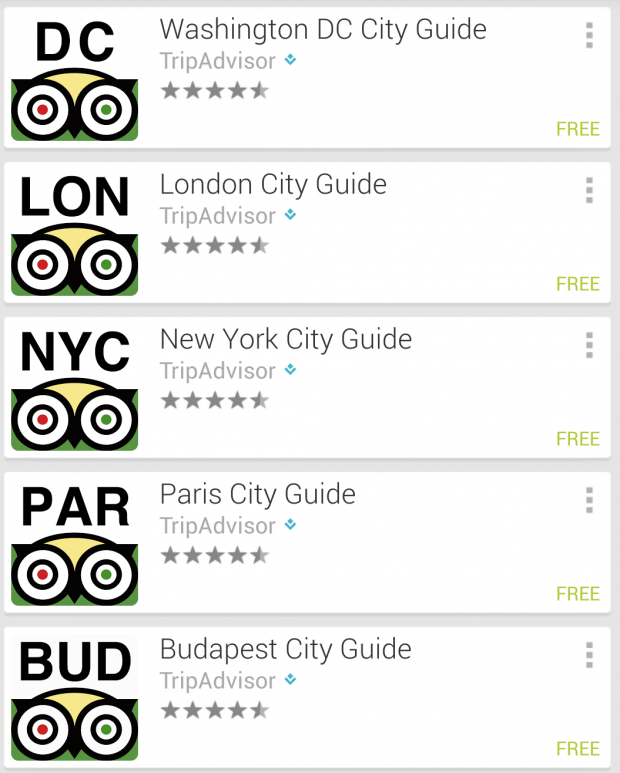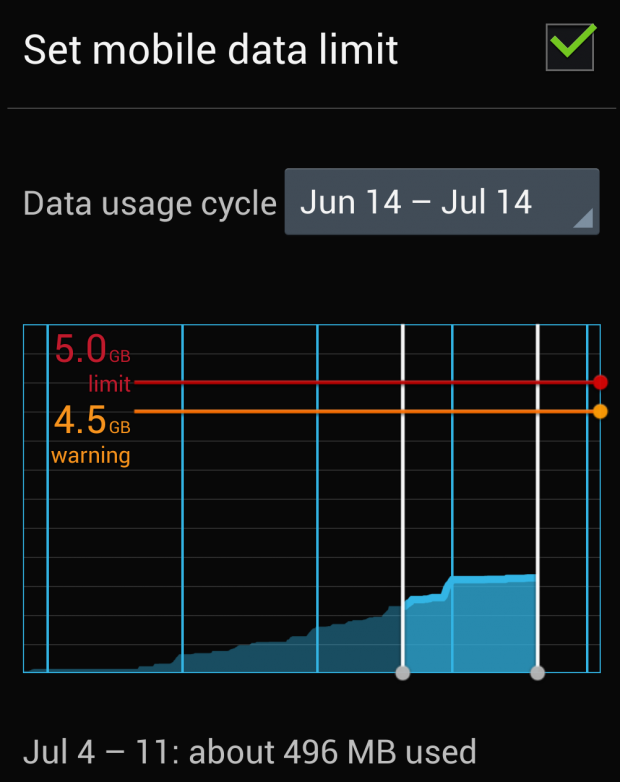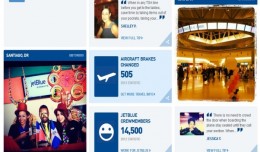Traveling overseas is expensive. Airfare, hotels, eating every single meal out, the cost adds up so quickly. One cost, however, can easily be mitigated with a few simple steps and preparation. If you are like us, your phone is glued to your hand while traveling. After all, whats the point of being somewhere cool if you can’t Tweet about it, right? Using your phone overseas can be expensive, but it doesn’t have to be. Here are some steps you can take to make traveling with your phone less financially crippling.
- Liberate Your SIM Card Slot
Doing some research before your trip can save you some big bucks, and make life easier while abroad. Almost all modern phones sold in the United States have a slot for a SIM card, but not all phones let you use another carriers SIM card. This will turn out to be the biggest impediment in your quest to save some bucks. If you are on Verizon, there is a very good chance that your SIM card slot is unlocked and ready to go. On AT&T and T-Mobile, your phone is almost certainty SIM locked, and you will need to unlock it before you can use it on any other carrier, a process that we will detail below. Sprint, on the other hand, presents the biggest issue for travelers. Although most of their newer phones (the ones with LTE) operate with SIM cards, they are embedded into the device, and cannot be removed by the user. You are stuck with Sprints international roaming plans. At the time of publishing, only the Sprint HTC One and Samsung Galaxy S4 have a removable SIM card.
If your phone is SIM locked, you have two options. You can either say “screw you” to your carrier and unlock it, or say “please sir, have mercy” and sign up for a discounted data plan. If you really want to save some money, you will want to unlock. You can ask your carrier to unlock it for you, but odds are that they will deny your request if you are still under contract. At this point, it’s time to get creative. There are a lot of web sites out there that will unlock your phone, some of them charging up to $45 to do so. The site http://unlockforcheap.com/, however, will do it for as low as $10. Follow the directions, and in a few short hours, your phone is unlocked!
- Download What You Can Ahead Of Time
Even when you are using a cheaper foreign data plan, you will want to limit your use, and there are some steps you can take to do so. Bringing up maps is one of the most data intensive uses while traveling, but also one of the most important. If you have an android phone, you can save the map of entire cities before leaving. This week, Google introduced an update to Google Maps for Android that made it more difficult to save offline maps, but quickly reversed their decision after only a day. While the base maps and transit stations will be saved, your phone will still need to use data to get directions or search for points of interest, but the data use for that is minimal. Here are the directions for older phones, and newer phones.
You should also download any helpful travel app before you leave. TripAdvisor has a fantastic suite of dedicated city guides, all with data that can be loaded ahead of time and be used offline. Just remember to open the app before you leave so that it can download some rather hefty updates. You might also want to download a dedicated transit map for the cities you are visiting, as Google Maps might not always have the best data.
- Find A Local SIM Card
Once you arrive at your destination, its time to start searching for a local SIM card. This step is sometimes the hardest step, but it is the key to saving you the most money. Some carriers in certain countries will offer an exclusive rate plan just for visitors. For example, Vodafone Fiji offers a plan exclusively for visitors that gives you 1GB of data for $25 Fiji (about $14 US Dollars). By comparison, AT&T will give you a measly 130MB for $30. This deal, however, is only available at the Vodafone store within the airport, so make sure you track down any special deals beforehand.
Most countries don’t offer a visitor rate, and you will have to pick up a prepaid kit at a local shop. In France, we found a prepaid kit for 20 euros (10 for the SIM card, 10 for the plan) that gave us 500 MB of data, and even some voice minutes to burn. We even made a few international calls back to the states before our plan ran out.
- Take Control Of Data Use
Your phone loves to eat up data in the background like the Hamburgler eats up McDonalds burgers. A few simple steps will make sure your phone only sips data, instead of guzzling it; On Android, open up the Google Play store, and access the settings. Make sure “Auto-update apps” is set to only update over wifi. Some app updates are huge, and could easily burn through your data plan without you ever knowing it. If you don’t really need instant email notifications, you should also disable automatic syncing, and instead refresh your inbox only as you deem necessary. On both Android and iOS, you can disable the use of any data when you aren’t using it, ensuring your phone isn’t doing anything unnecessary.
Obviously, try to use wifi whenever possible, but for your batteries sake, disable wifi when you are not using it. Many restaurants and cafes offer free wifi, and while some of those networks are locked, you might just find the password in Foursquare or Yelp reviews.