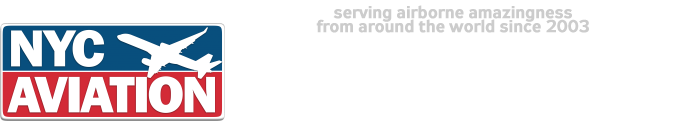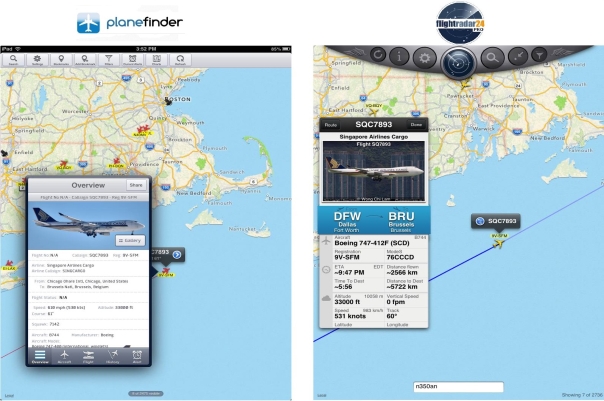Take a look at the phone or tablet of any aviation geek, and you probably find the same apps time and time again: FlightAware for general flight information, LiveATC for aircraft radio communications, as well as two particularly interesting flight tracking apps.
Flightradar24 and Planefinder have become an absolute must for any plane spotter, providing real-time mapping of most aircraft on a global scale. But what sets these two apps apart? Does one app do something the other does not?
Coverage
Both Flightradar24 and Planefinder provide the same basic service via a global network of ADS-B receivers and servers. In-air coverage for both companies is quite complete on a global level. If you search for a particular aircraft, it will most likely show up in either app as long as it is in the air. Coverage at low altitude, and while on the ground, varies, however.
While most airports within Europe have ground coverage with highly detailed aircraft movement, this is not the case in the United States. We conducted an unscientific shootout between the two apps, seeing who had ground coverage at eight random US airports. Both apps covered two out of the eight airports, but with no overlap. Planefinder covered Seattle and Dallas-Fort Worth, while Flightradar24 covered Miami and Minneapolis. Neither app had ground coverage at Boston, Charlotte, Chicago, or Houston.
Within the United States, there is no clear winner when it comes to coverage. If only one app has coverage at your local airport, this may be the single detail that helps you decide which to use. For cities like New York, which has ground coverage from both apps, other app features become more important.
Visual Appeal
When out plane spotting, users want to spend as little time looking at these apps as possible. A quick glance down at the map should tell you all you want to know about an aircraft. Is that next plane an A380, or a 757? FlightRadar24 does a better job of differentiating this directly on the map than Planefinder. The icons are slightly larger and more defined, which help the user immediately identify an aircraft.
However, this advantage comes at an additional cost. Flighrradar24 only comes with generic aircraft icons. An in-app purchase of 99 cents gets you the higher quality, detailed aircraft models. Planefinder does not charge extra for any icons, but the only set available is simply less detailed that those in FlightRadar24.
What happens once you click on that icon, though, both apps take a different approach. Clicking on an aircraft in FlightRadar24 for the iPad immediately triggers a pop up box with all of that planes pertinent information. Details such as route, aircraft type, altitude, speed, and picture all pop up at a glance. On the iPhone, you get a smaller dialog box with less information, and a second click brings up the full list of information.
Planefinder, however, has a two-stage process, even on the iPad. Click once for registration, flight number, route, and altitude. Click again for a much more detailed selection, including an altitude and speed graph, aircraft history, and the ability to set alerts. Although FlightRadar24 may display information in one tap on the iPad, there amount of data visible is much more limited. Much like the aircraft icons, FlightRadar24 is more visually appealing than Planefinder, but lacks the robust data which Planefinder has.
Alerts
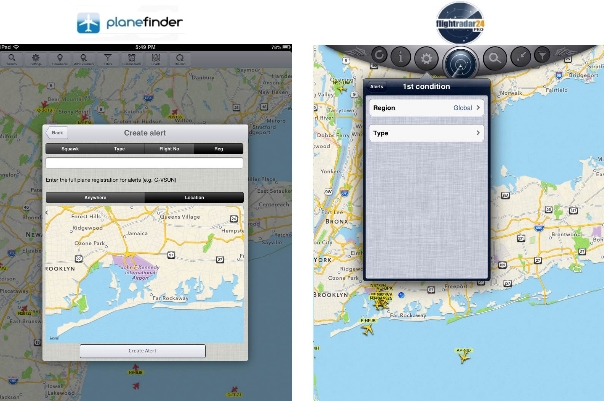
Planefinders alerts work quite well, and the app helps you set them up. Flightradar24, on the other hand, needs a lot of work.
One of the best features to be offered by these apps is their alert functions. Tracking an illusive aircraft has become as easy as setting an alert, and simply waiting for a notification. Alerts are where Planefinder really starts to differentiate itself from FlightRadar24.
Within Planefinder, there are two ways to set up an alert. The first is by clicking on any aircraft you see on the map. In the details popup, clicking on alert lets the user set either a general alert for anywhere in the world, or a location specific alert. Location specific alerts are great for only being notified if an aircraft is headed in your direction.
Additionally, users can add an alert for squawk codes, aircraft types, flight numbers, or aircraft registrations. This feature is incredibly useful for aircraft which only appear infrequently, such as governmental aircraft arriving for UN Week in New York City. These alerts enable the user to have enough lead time to get to a spotting location and snap a picture of the incoming aircraft. Alerts are only available on the iOS versions of Planefinder, and not Android.
Flightradar24 does offer alerts on their iOS app, but they do not seem to function well. The option to set up an alert is awkward, and is buried in the settings menu. When we set up several location based test notifications, they all failed to function. This unrefined option clearly needs work, and users looking for alerts should stick to Planefinder.
Filters
While alerts let the user know about an aircraft they are already on the lookout for, filters help in finding aircraft you may not already know about. Both apps let the user filter down the aircraft shown on the map by several defined options, such as aircraft type, airline, altitude, and speed.
Once again, Planefinder takes the prize by letting the user filter by airport. This makes it possible to only display on the map aircraft that are going to, or coming from, a particular airport. If the user enters JFK, for example, the map will only display aircraft either going to or coming from JFK. This makes it very easy so find interesting aircraft coming to your local airport. Be careful, though. On occasion, Planefinder displays inaccurate routes, and you may be missing some aircraft by turning on a filter. Generally, however, this feature works great on both apps. Without the ability to filter by airport, FlightRadar24 is missing a great feature.
Wrap Up
FlightRadar24 is available across a multitude of platforms, including iOS, Android, Windows Phone, and even has desktop apps for Windows and Mac. The app is beautiful and functions very well across all of these platforms. Planefinder, on the other hand, has focused almost entirely on iOS, neglecting to upgrade their Android app for a very long time. The Android Planefinder app is atrocious, missing almost every feature that its iOS counterpart offers, and we cannot recommend it unless you need access to ground coverage that FlightRadar24 does not provide.
Each app has a different price structure. Planefinder is a series of standalone app which must be purchased separately. The base app costs $4.99 iOs and $2.99 on Android. However, the augmented reality feature is a separate $2.99 purchase. An iPad version is another $6.99. Planefinder also features downloadable VFR charts for various prices. If you want the full suite of apps, you’re looking at about $15
Flightradar24, however, is one single download at one price. $2.99 gets you both the iPhone and iPad version, as well as the augmented reality feature, which is a nice savings over Planefinder.
Both Planefinder and FlightRadar24 are incredible apps, but each has its strengths and weaknesses. Flightradar24 is more visually appealing, which is a definite plus. However, the lack of functioning alerts or the ability to filter by airport is problematic. Planefinder excels at both of these uses, but lacks the overall polish that its competitor has. It’s a classic form vs. function dilemma. Which is more important to you?
Download Planefinder
Download FlightRadar24