I'm having a problem with my Flickr uploads and I can't figure out what's going on.
I primarily work on a MacBook Pro but I also have an older Windows laptop I use occasionally. I edit all my photos using Lightroom 4 and Photoshop CS6 on my MacBook. When I edit the photos on my MacBook and upload them to Flickr, they look great. However, when I go on my Flickr page on my Windows laptop, the same shots that look perfect on my MacBook are dull and extremely noisy. Has anyone had this happen to them before? When I save my photos to upload, I always use the "Save For Web" option.
I decided recently to put all my aviation photos on Flickr, and I had about 50 cropped, watermarked and ready to go. I spent the whole night yesterday tagging them and writing descriptions for Flickr and uploaded them, and they looked great on my MacBook. But when I checked the newly uploaded photos on my Windows laptop, they looked like ****!
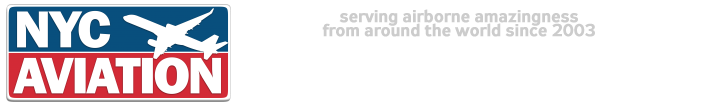






 Reply With Quote
Reply With Quote




Bookmarks