What do you guys use to sort and edit all of your photographs after a day out in the field?
Also, when touching up photographs do you guys work on the RAW file or the JPEG?
I use Lightroom 3 to sort through everything I have but I don't like exporting it as a JPEG and then editing it with Photoshop. I feel more comfortable using Photoshop and I prefer to leave it in RAW when editing before I export. However, Photoshop doesn't have the same feel that Lightroom has when sorting through my photos.
What are your opinions on the Canon software that comes with their cameras? How does it compare to Lightroom 3 and Photoshop?
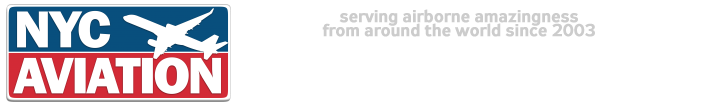





 Reply With Quote
Reply With Quote







 so look it up. LR also has extensive captioning, title and keywording engines and an instant search, all visual I may add. Offline thumbnails and even editing. Also upon ingestion, you can define file renaming, directory structures, automatic backups... the list is endless.
so look it up. LR also has extensive captioning, title and keywording engines and an instant search, all visual I may add. Offline thumbnails and even editing. Also upon ingestion, you can define file renaming, directory structures, automatic backups... the list is endless. 

Bookmarks