Well I love the mountain shot alot, and now that I am getting better with photoshop I can create that shot whenever I want with whatever planr I want to now! My first real edit of anysorts in a while, feel free to share some feedback. But now I need to go shoot the mountain in all times of the day.

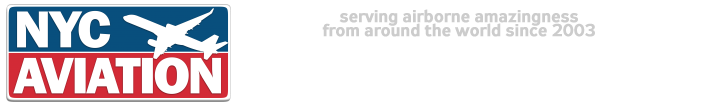








 Reply With Quote
Reply With Quote



Bookmarks