After a day of shooting with Mel's 40D, I came home to see that I can't simply drag raw files into Photoshop CS like I can with files from my 20D. Anyone know how I may be able to do that?
All I'm really looking to do with the raw file is make slight adjustments to exposure. Also, we do not have any of the CDs that came with the camera.
Anyone?
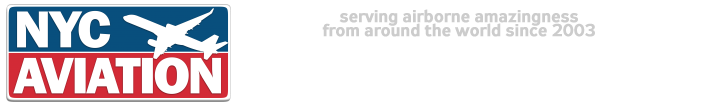







 Reply With Quote
Reply With Quote






Bookmarks