Today I got these photos rejected for being underexposed as the common rejection. Do the screeners mean that the sky/background was underexposed or the aircraft? To fix them, I adjusted the levels a tiny bit and added some brightness. I realize sometimes that I learn more of repairing my rejected photos. Any tips on fixing them? Thanks.
http://web01.jetphotos.net/viewreject_b.php?id=1706079
http://web01.jetphotos.net/viewreject_b.php?id=1706082
http://web01.jetphotos.net/viewreject_b.php?id=1706083
http://web01.jetphotos.net/viewreject_b.php?id=1706085
http://web01.jetphotos.net/viewreject_b.php?id=1706091
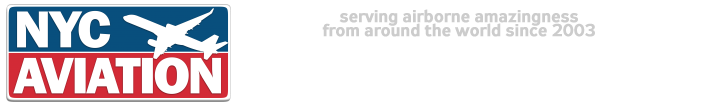






 Reply With Quote
Reply With Quote

Bookmarks