So I was comparing the pictures I took last weekend (see thread) and comparing them to similar shots on jp.net, with the obvious goal of one day being able to shoot pics suitable for submission. Some of them (most notably ATA and Continental) are pretty grainy. I tried sharpening them, but it didn't really help. Is there anything I can do with my camera to keep this from happening? Is there something I can do to fix it in post-processing? I'm using GIMP right now, but I can get Photoshop at a non-prohibitive cost if it's really necessary. I'm a little new at this, so I didn't want to get anything at any cost until I know I need it :)
Thanks.
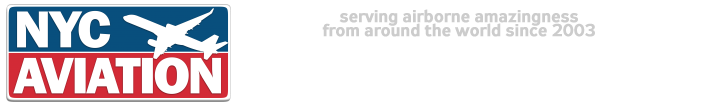





 Reply With Quote
Reply With Quote


Bookmarks