Hey all,
With the new forum upgrade, we can now offer the ability to have users upload their avatars to our servers! This is great for several reasons:
- People will not need to worry about hosting their avatar
- We can keep avatars within the uniformed size of 200x200
- We can improve page loading by keeping it in-house
Because of this, we will no longer be allowing people to link to off-site avatars. So, we ask everyone to save their avatars and upload them via the "Edit Avatar" section in the "User Control Panel".
Everyone has until the weekend to do this, which is when the off-site avatars will be disabled on the site.
As for the new avatar requirements, please keep the dimensions no bigger than 200x200 pixels, and the data size of 40k and under. Also, animated gifs are allowed, but their size must be under 40k.
Please let us know if you have any questions or need help doing this.
Thanks for your help.
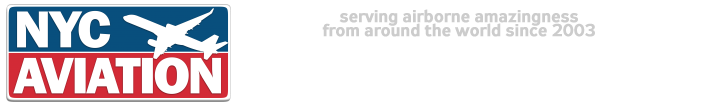







 Reply With Quote
Reply With Quote





Bookmarks