Greeting,
Being ever on the lookout to improve my craft here is a tally of current camera settings for my aging but still faithful Canon EOS D60 (to be replaced on active service in a matter of months) ...
Id like to encourage your collective input on what might be changed or left alone to better realize the dual aims of improved : - (a) serious DSLR photography in general; and (b) aviation photography in particular. Since your combined experience f-a-r exceeds mine Im open to any and all constructive suggestions. This is a multi-message thing.
Heres my current setup:
Quality Selection: - Large/Fine one less than RAW.
Recording Size: - 3072 x 2048.
Recording Method: - JPEG.
Compression Ratio: - Low.
Size of One Image: - 2.5 MB.
ISO Speed: - 200 (sometimes more when light conditions fade).
Processing Parameters (Contrast/Sharpness/Saturation/Color Tone): - Standard.
AF Mode: - One-Shot.
AF Point Selection: - Auto.
Metering Mode: - Evaluative Partial Center-Weighted.
[This is what I need to perfect what mode to use consistently plus when and how to compensate for situations where AE photography just falls short.]
[more to come]
Mike (shamrock838)
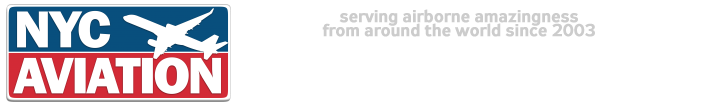





 Reply With Quote
Reply With Quote






Bookmarks