So, I just went to burn a CD for Phil's mom (I hardly ever burn CDs anymore, being that I don't drive anymore) and when the CD came out, it only had 5 of the 17 songs in the playlist burned to it.
Upon further investigation, I realized that the missing songs were all ones that I had purchased ("m4p" files) and they are protected from burning I guess. But seriously WTF? I bought the music, I should be able to do whatever I please with it (within legal limits). I would think that the PIRATED music I was burning would be the files that were unable to burn.
I think this is a load of horse****. Does anyone know a way to get around it? I Googled around and only found half answers and programs that didn't seem to want to run on my Mac.
BOOOO! :(
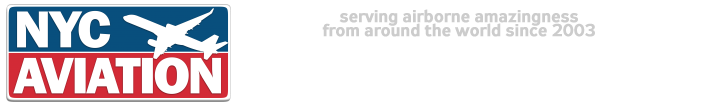





 Reply With Quote
Reply With Quote





Bookmarks