No problem. You wouldn't believe how many old (and some new) pics I have, where one side or small area has the slightest bit of motion blur, and the rest of the plane is sharp. It's devastating for me to go through those pics now :) Normally A.net is more strict and JP.net is less strict with borderline cases like that, but maybe JP is getting more picky.
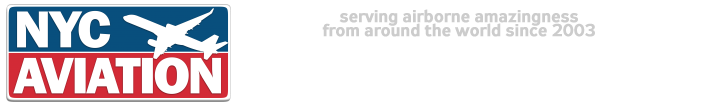







 Reply With Quote
Reply With Quote










Bookmarks