My last batch of photos that were taken with Mark earlier in the month came out decent. A full set came out where I underexposed the image and am trying to clean it up in PS2.
Below is an example of what I'm experiencing. I think you know that I'm not an expert at editing, but I'm really not crazy about what I'm seeing. I don't know if this type is fixable or I'm just not using the right tools. Let me know what you guys think.
Original Image
PS2 Edited Image
Thanks!
Mike
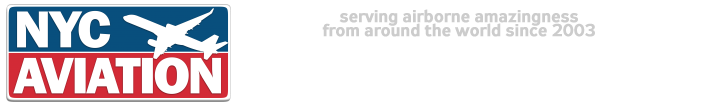










 Reply With Quote
Reply With Quote





Bookmarks