recently i uploaded the photos to jetphotos, and as usual i got a rejection email. i agree with the reasons, but how can i fix it. im not a real whiz when it comes to photoshop, so can somebody help me. Nic V has told be about leveling and i think that's what i need to do for the 2nd photo. for the first i shrunk it down to 1024 pixels and that's when the quality got worse, unlike how i would think (and people say) that it does get better. also i know i can corp it to reduce the "too much space". well, anyway thanks for you help, and here are my photos.
http://www.jetphotos.net/viewreject_b.php?id=1069695
http://www.jetphotos.net/viewreject_b.php?id=1069689
i would really like to get some photos on jetphotos or a.net because i dont have Even ONE. thanks.
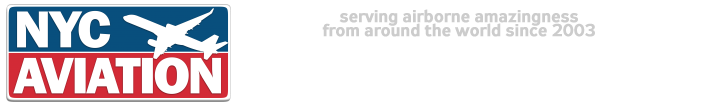






 Reply With Quote
Reply With Quote



















Bookmarks