Trying to set up the computers at work to automatically backup onto an external hard drive with a batch file called xcopy...
I want it to copy only the "My Documents" folder on the C drive and place it in the "Port 2" folder on the F drive. I have the following line of code saved as "backup.bat" on the desktop (is this a good place to save it?):
xcopy C:\Documents and Settings\user\My Documents F:\Port 2 /E /Y /M
However, when I go to start it up, it opens and closes so fast I can't see what it says (obviously some sort of error message). What's happening?
Few things to note:
-The computer is networked
-The F drive is shared on the network
-OS is Windows 2000
Does anyone know how to get this to work? Hopefully one of the Mikes or Eric are familiar with this program...
Thanks,
Brian
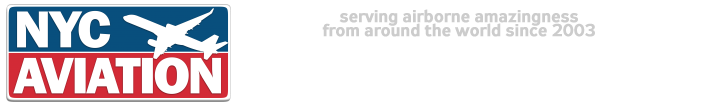








 Reply With Quote
Reply With Quote





Bookmarks